Of course, you can also reach us via e-mail or our contact form. We will get in touch with you as soon as possible.
Functioning business processes and their constant development are an important prerequisite for your company's success – especially when an Integrated Management System, the quality of the products and satisfied customers are the focus of entrepreneurial activity. The process management software supports you in turning your planned processes into real, lived and, above all, effective processes.
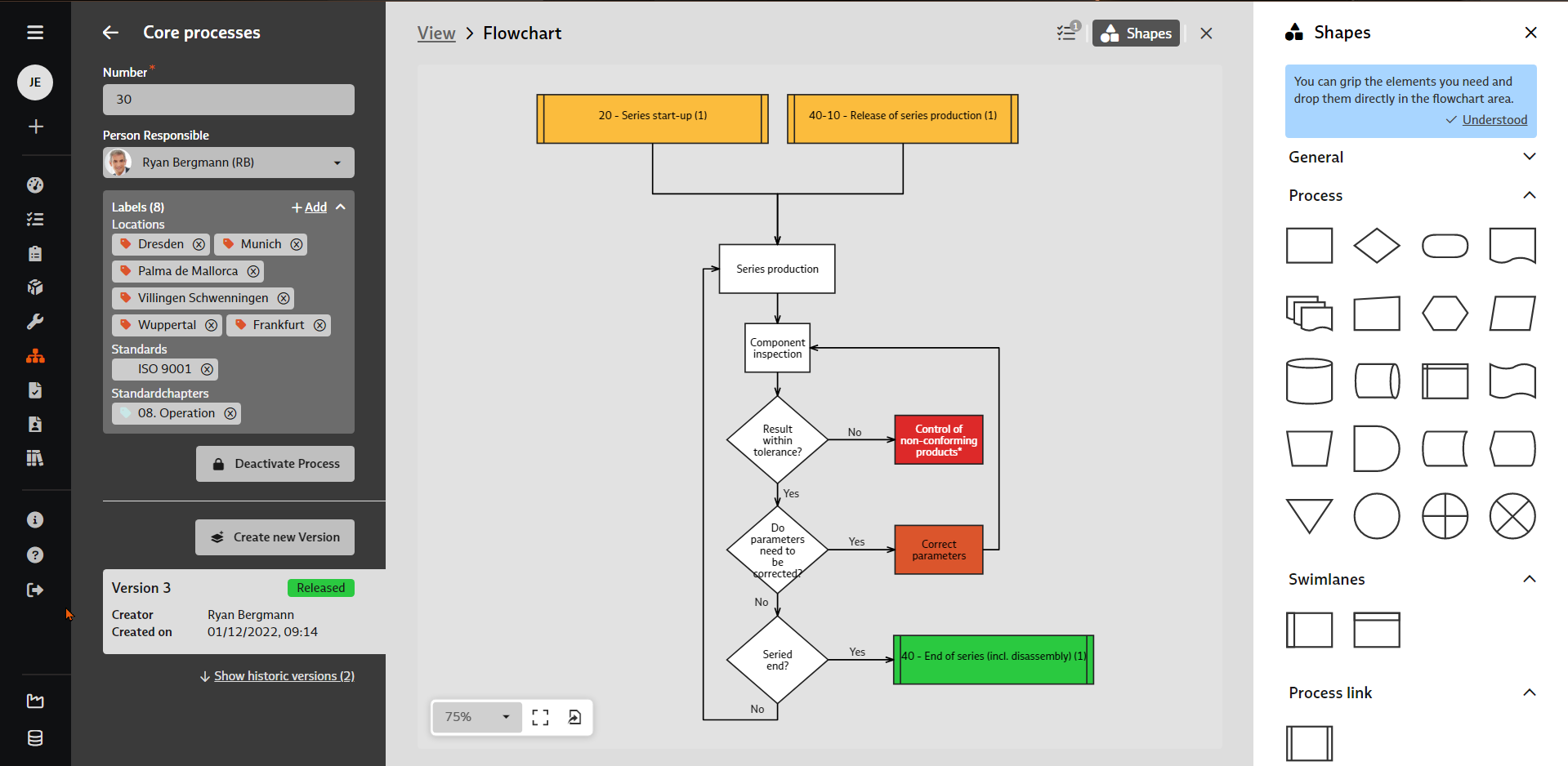
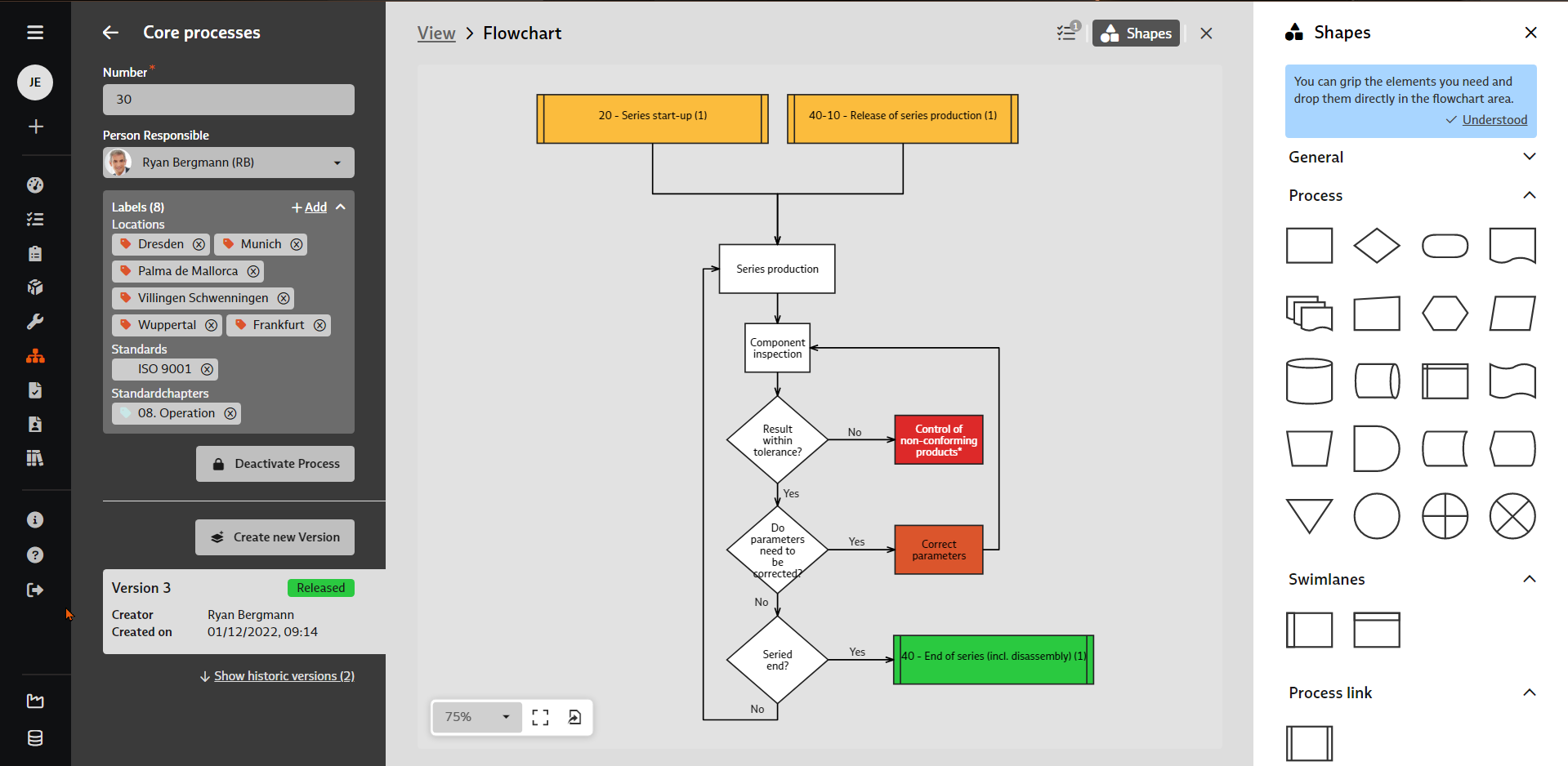
The analysis and description of the processes are carried out in the process management software. The basis is the proven Turtle method. As a result, you receive a practical overview for each process, including goal and purpose, inputs and outputs, applicable documents, and key figures for evaluating effectiveness, risks, and opportunities. Process flows can be graphically represented in detail, but clearly and easily understandable with flowcharts. This means that everyone involved in the process is able to find out about their activities with the help of the software.
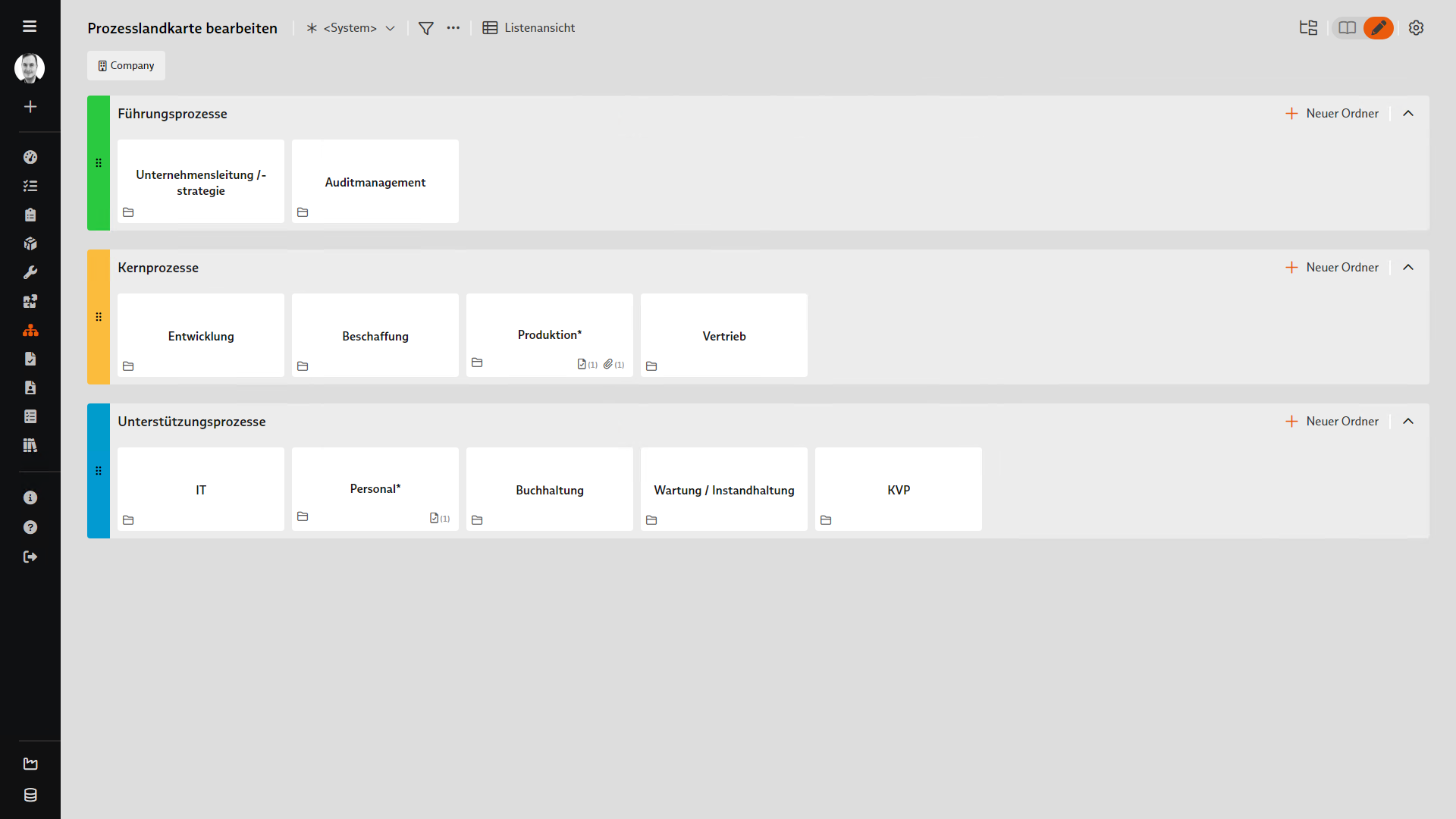
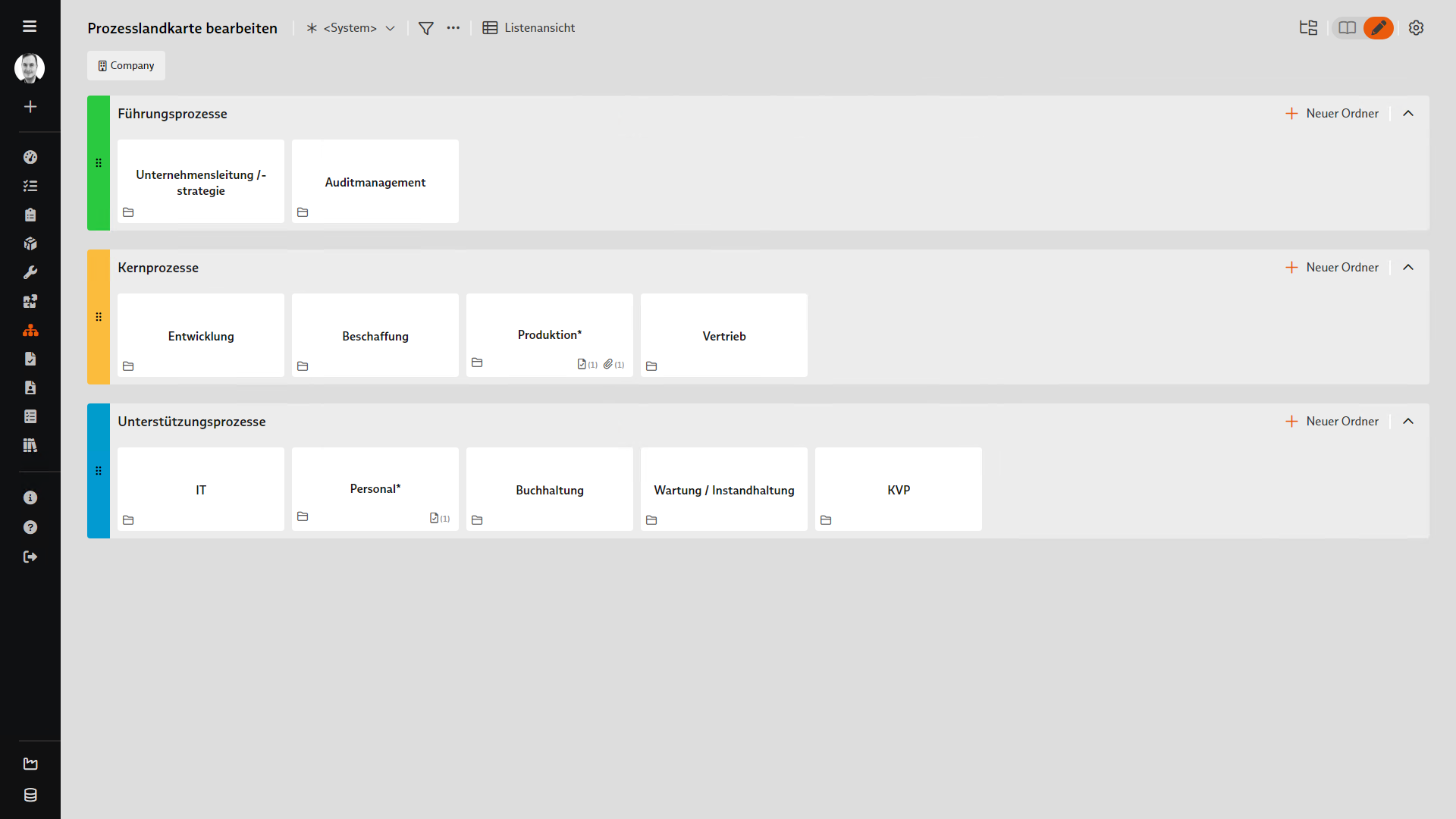
Typically, you present an overview of your process organization in the form of a process map. With Babtec software, you can focus on analyzing and describing your core, management and support processes. This is because the process map is derived from the process structure in which you manage your processes – without any additional effort.
The process map serves as a guide through your business processes. It also makes it easier for everyone to understand the processes and their interrelationships – not least because it is easy to navigate between all levels and between the linked processes (interfaces, input and output) within the software. This ensures that the process descriptions published in the process map are always up-to-date and valid.
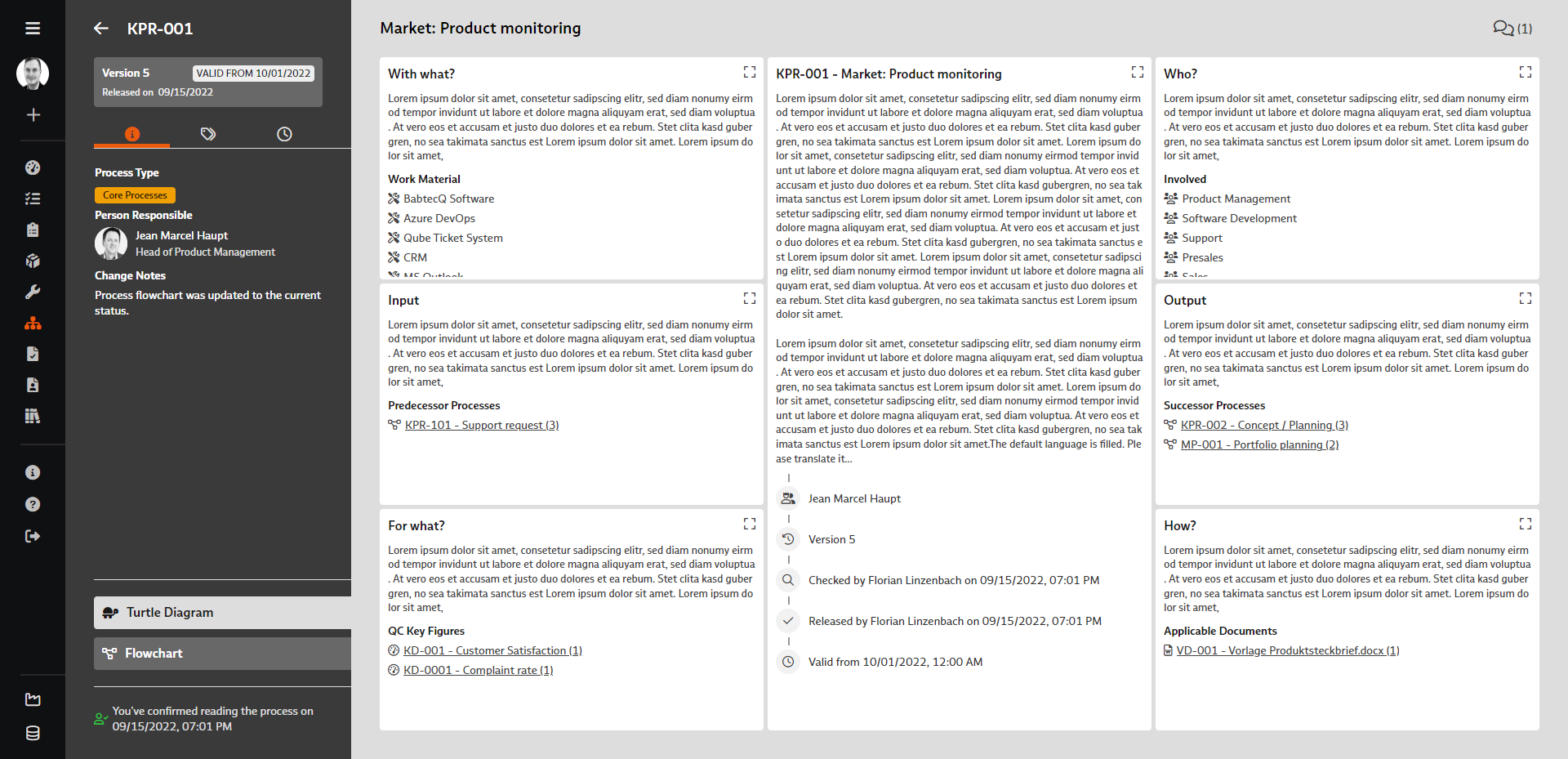
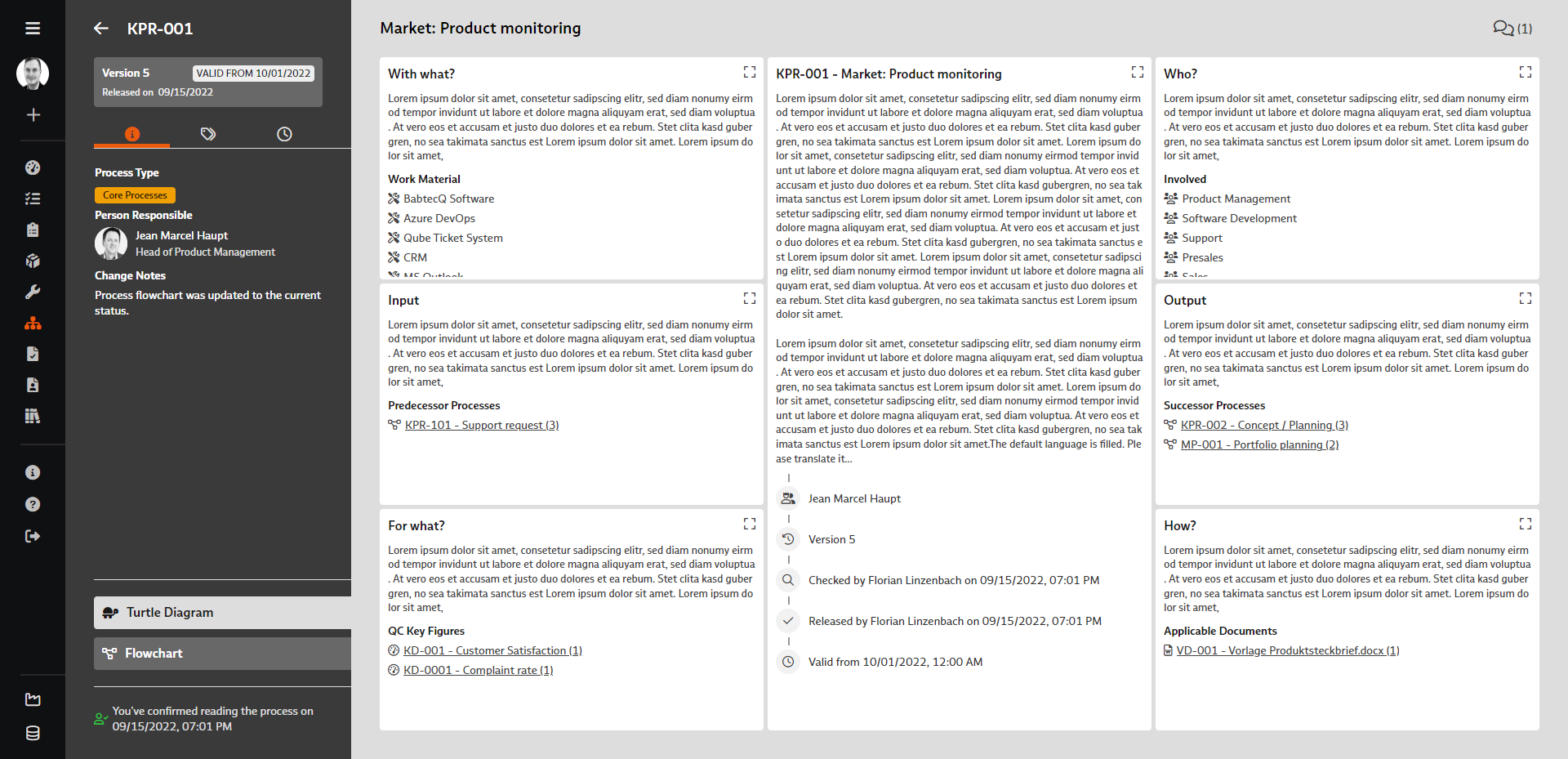
Because you want to give everyone involved the necessary understanding of their processes and activities, the process management software makes all process descriptions that are currently valid available everywhere in the company. Via the browser-based front end BabtecQ Go, any information is easily accessible to everyone and can be found quickly. The software is available without any additional installation, even on the tablet or smartphone.
Anyone who recognizes potential for improvement for a process in their daily work or experiences changed requirements can comment directly on the process and easily contribute to the practical optimization of processes and activities with their feedback to the process owner.
Integration with other Babtec modules offers real advantages: link processes and activities with specification documents that you control in the module for document control according to defined approval workflows in compliance with standards. Map key figures or early warning indicators for processes in the "Quality Cockpit" module, or distribute and monitor planned tasks during process analysis in central task management.
This gives you an effective, integrated process management tool: Anyone who obtains information about a process flow can simultaneously view the applicable documents. Possible risks can be identified on the basis of the currently determined actual key figures or early warning indicators.
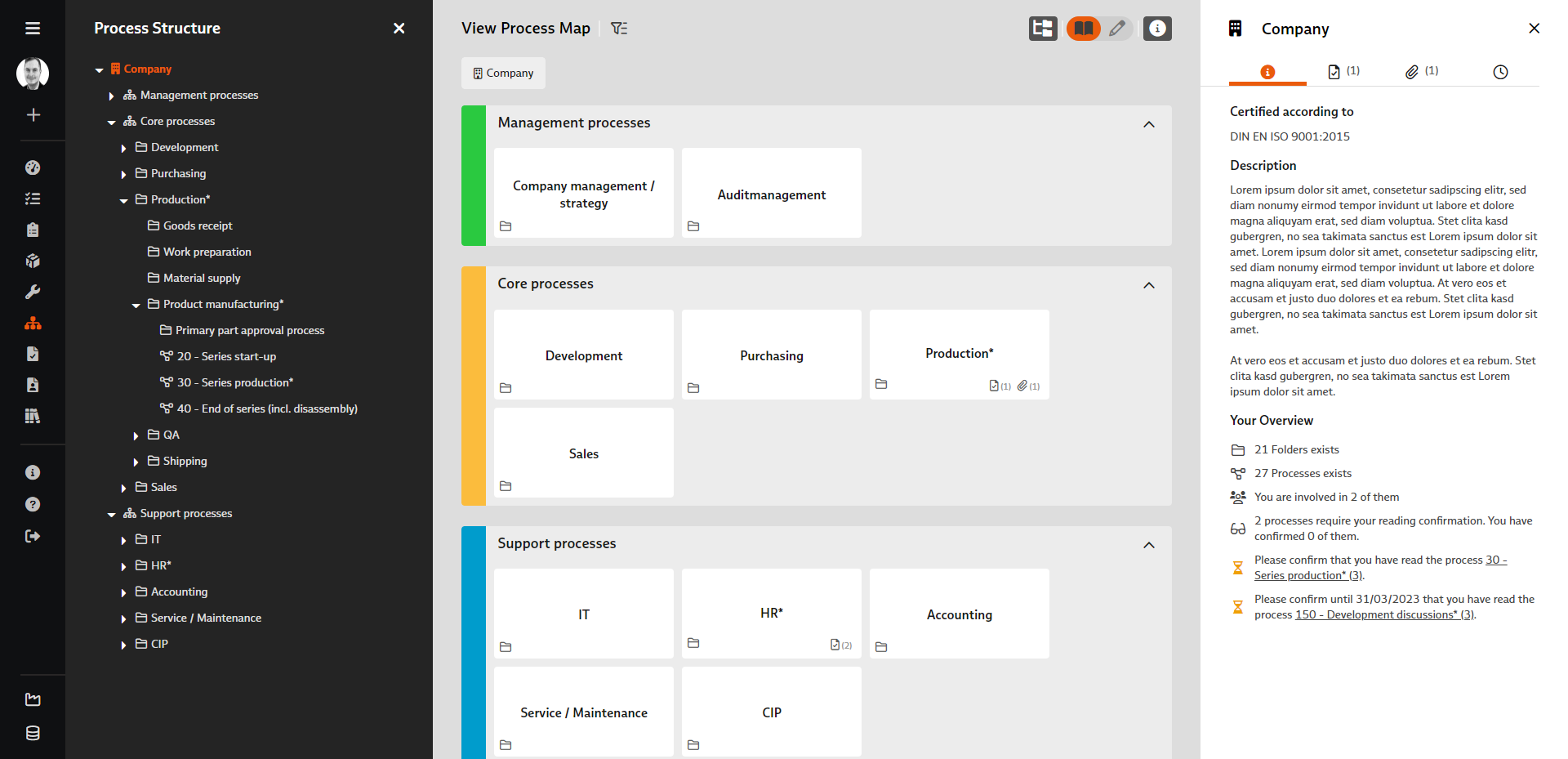
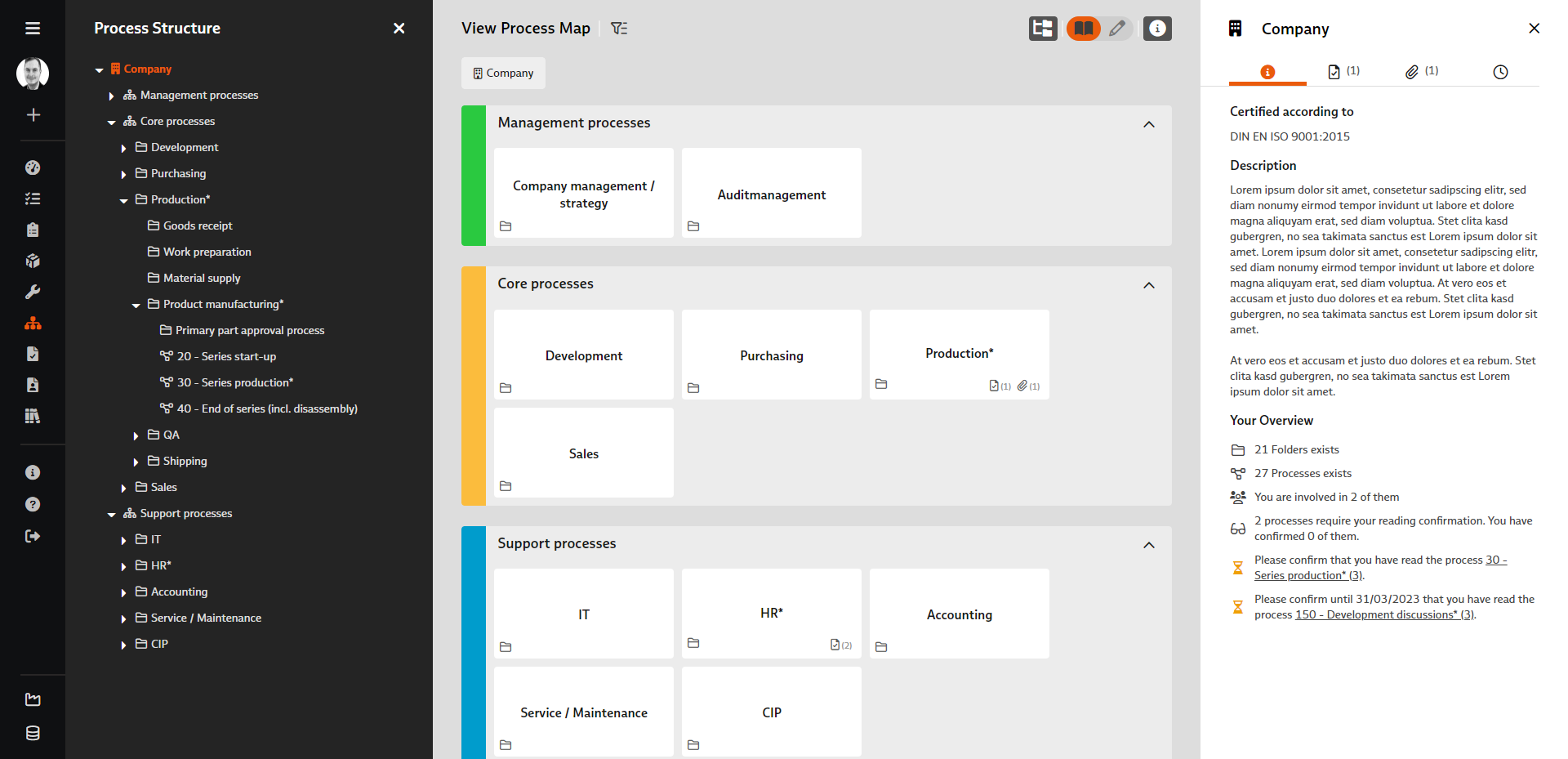
The process management software supplements the proven tools for your quality assurance: It offers comprehensive support for your quality management system (QMS), because the process map with the description of your core, management and support processes is an essential part of the QMS.
In addition to a QMS, however, your market also demands the introduction of other management systems, including those for environment or occupational health and safety. To ensure your company's success now and in the future, your business processes in particular must take into account and fulfill both the normative requirements for all management systems and the legal requirements.
Using the software as a powerful process management tool, you can lay the foundation for implementing your Integrated Management System (IMS).
Are you interested in finding out more about our software solutions?
Then please use our contact form or get in touch with us by phone!
Phone: +49 202 4960-0
E-mail: info@babtec.de