Of course, you can also reach us via e-mail or our contact form. We will get in touch with you as soon as possible.
For many companies, incoming goods inspection and outgoing goods inspection are an obligation that usually means lots of effort. And yet, proper inspection planning and processing provide numerous advantages: Only if the parts of your suppliers are in perfect condition can you manufacture high-quality products yourself. Inferior parts, on the other hand, lead to additional costs and time expenditure for you and the customer. Recognizing these in incoming goods is therefore part of the responsibility towards customers. Only an inspection based on sophisticated inspection plans provides certainty about the quality of the goods and minimizes the risk of defects or even complaints. The Babtec software supports you in planning, executing and documenting inspections in incoming and outgoing goods.

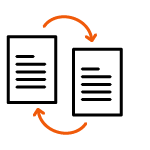
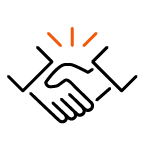
Plan the necessary quality assurance actions in incoming goods effectively and in a practice-oriented manner: As a module of the fully integrated Babtec software, the software for incoming goods inspection supports you in meeting the requirements for externally provided products according to ISO 9001. Create clearly structured, efficient inspection sequences intuitively and with visual support. The incoming goods inspections are based on the proven sampling plans according to ISO 2859-2, ISO 3951-1 or on your company-specific requirements.
Thanks to the complete integration of the individual modules, complaints can be triggered exactly at the point where they occur: If failures or errors are detected during the incoming goods inspection, you immediately initiate a complaint, which you ideally report directly to your supplier via the cloud-based BabtecQube platform. The follow-up of initiated immediate actions and defined corrective actions is ensured by the central action management.
The methods and functions for inspection planning, inspection and documentation are also available in the outgoing goods inspection.
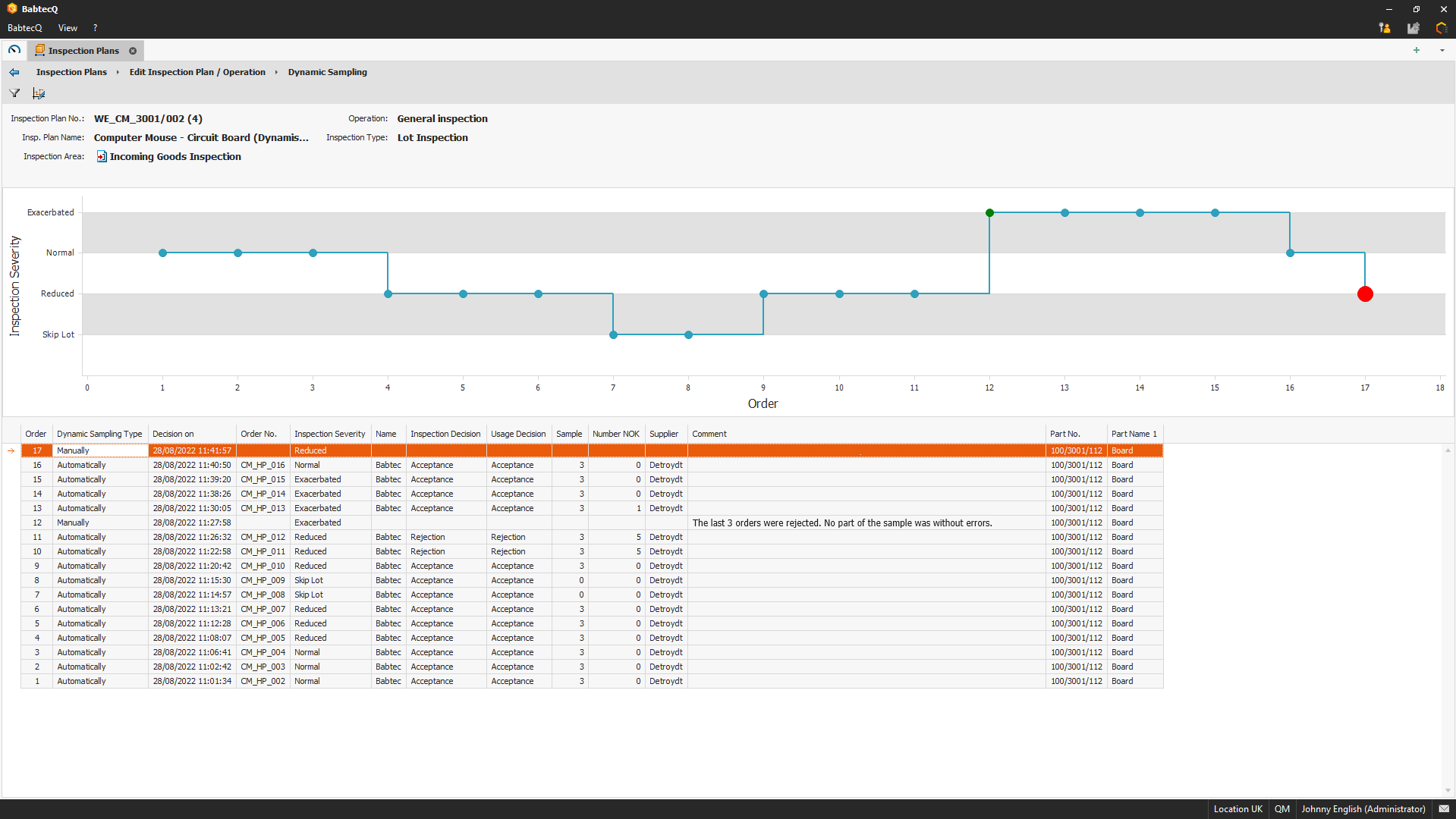
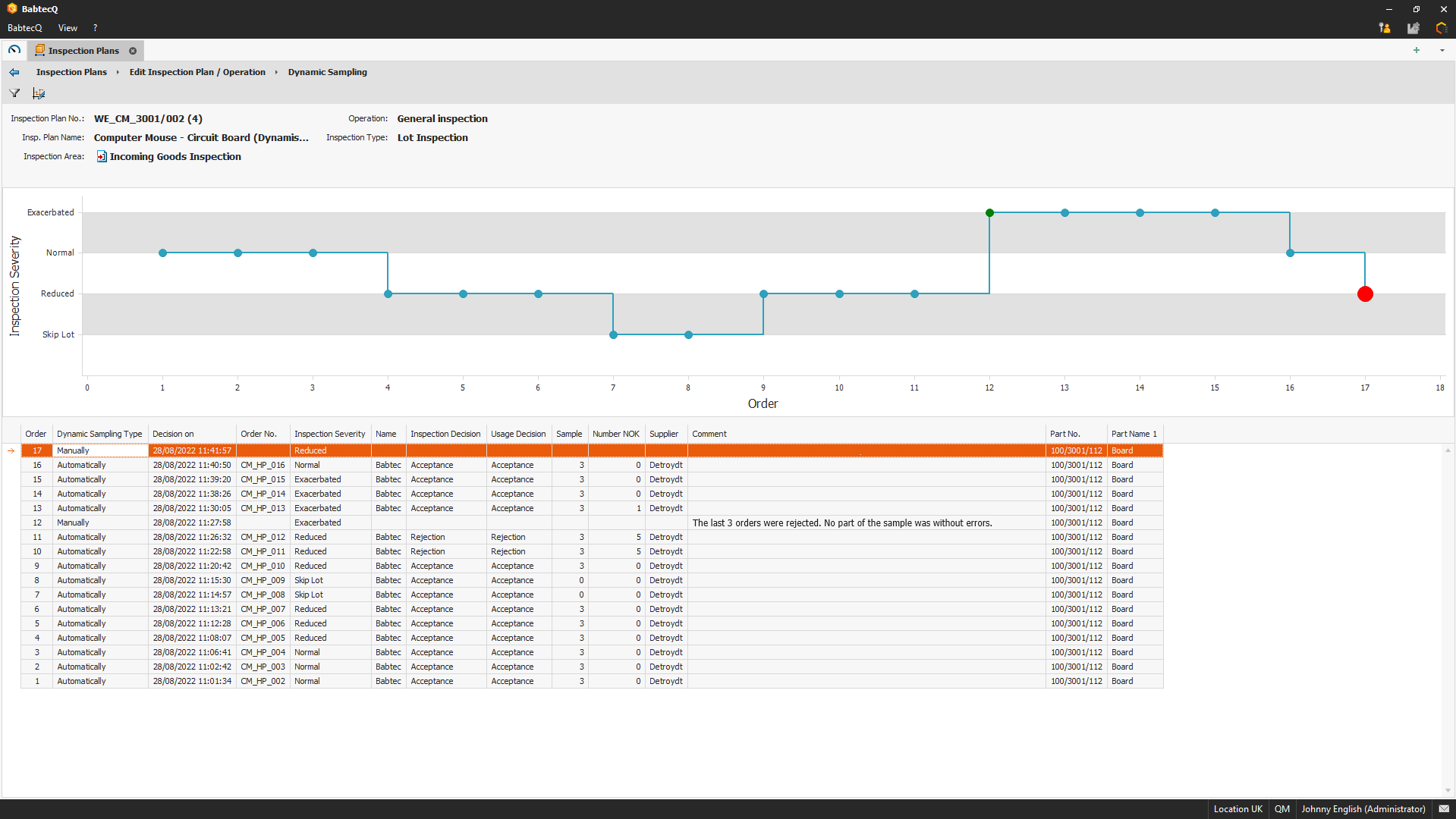
With the help of the inspection planning software, you can minimize the effort for creating and managing your inspection plans by employing family inspection plans to centrally plan recurring inspection characteristics and reference these characteristics in dependent, part-specific inspection plans. To ensure that your inspection plans work in practice, additional plausibility checks are available. The integrated inspection process simulation prevents time-consuming subsequent corrections to the inspection sequence.
The dynamic inspection sampling helps you to effectively reduce your effort during extensive quality inspections and still ensure high delivery quality. The rules of dynamic inspection sampling up to the skip lot method are defined in freely configurable sampling schemes. Based on past inspection results, the number of units to be inspected can be reduced individually for each item, supplier and even characteristic.
The secure exchange of data with your existing business software ensures smooth process flows: If items that require inspection are posted in the ERP system in incoming goods, an inspection order is automatically created in BabtecQ and assigned to the defined inspection station for processing. There the inspection is then carried out based on the specified inspection plans. Finally, the result of the inspection and a usage decision can be reported back to the ERP system for further processing. In this way, security mechanisms such as QA quarantine warehouses can be implemented quickly and securely in inventory management. Warehouse postings are carried out after the inspection decision has been reported back to the ERP system.
If you have already created control plans via BabtecQ as part of your product planning processes, you can also use them to plan your incoming goods inspection.
The full integration of the modules also allows you to trigger complaints directly at the point of their occurrence: If errors are detected in the incoming goods inspection, you can immediately trigger a supplier complaint. The central action management ensures the follow-up of initiated immediate actions and defined corrective actions.
Thanks to the convenient connection to measuring equipment, measured values are automatically transferred to the inspection order, thus saving users the time-consuming and error-prone entry of measured values via the keyboard.
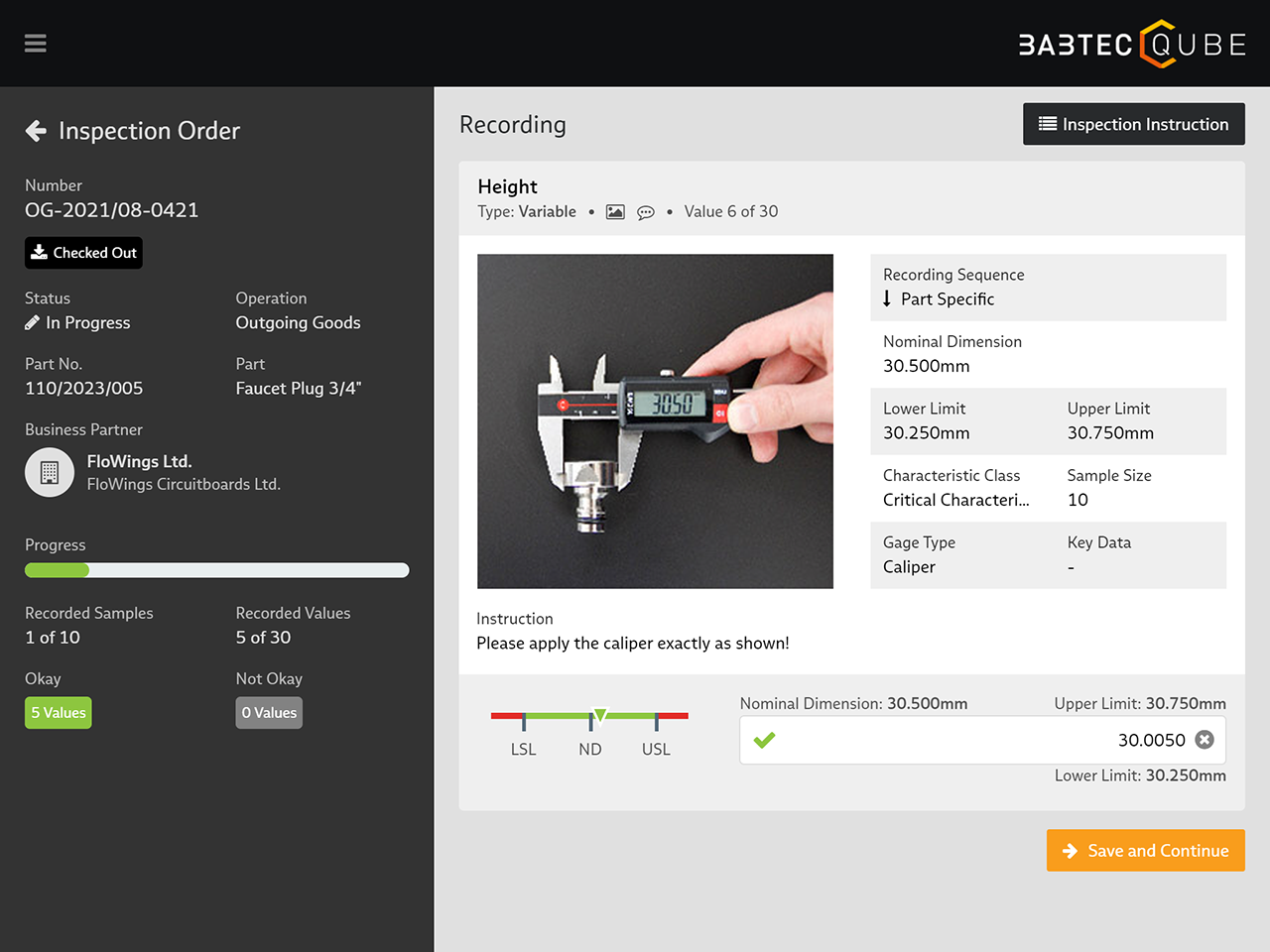
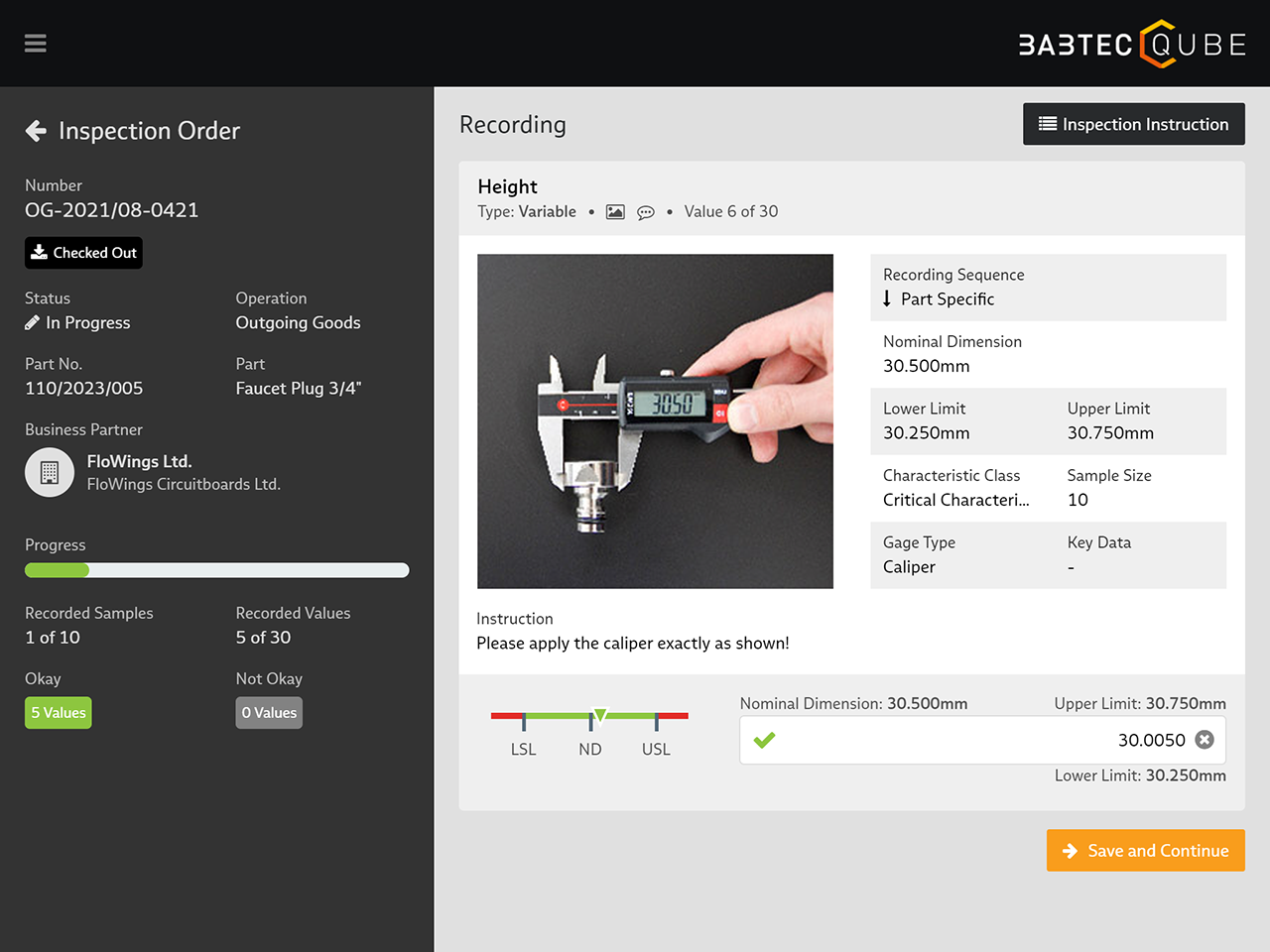
The connection between the comprehensive QM software BabtecQ and the cloud-based platform BabtecQube enables you to seamlessly integrate your business partners into your quality processes. This allows you not only to share supplier complaints, but also to delegate incoming goods inspections directly to your suppliers or service providers. These record the inspection results according to your specifications in a time- and resource-saving manner directly in BabtecQube. In this way, you receive information about the quality of the supplier products even before they leave the production location. This avoids subsequent complaints with time-consuming and cost-intensive reversal processes.
In addition, inspection results in incoming or outgoing goods can also be recorded within your company in BabtecQube. In this way, your users can also process the upcoming inspection orders on mobiles devices, for exciple when inspection large parts, both online and offline, while all inspection results are available in BabtecQ as usual.
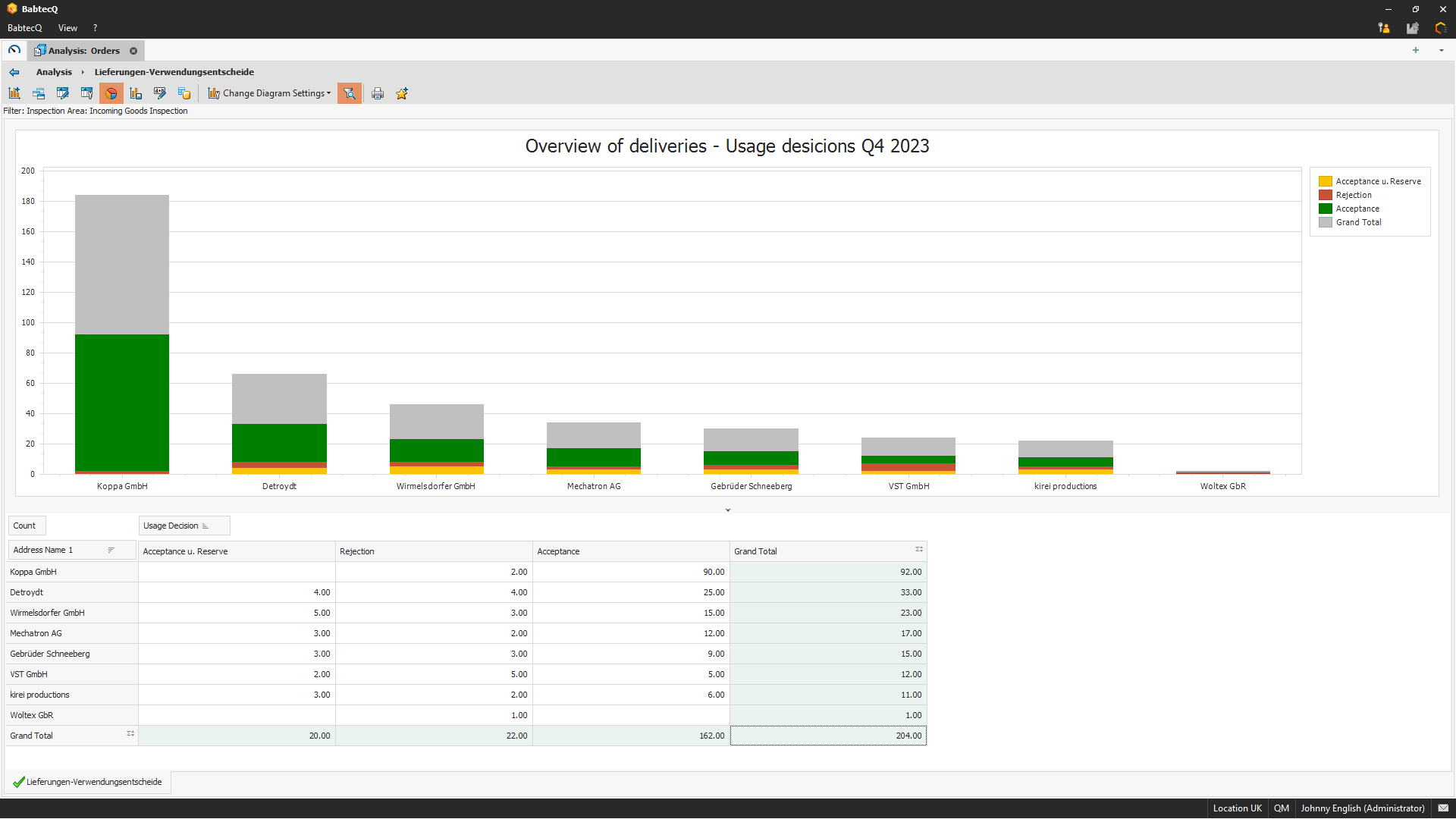
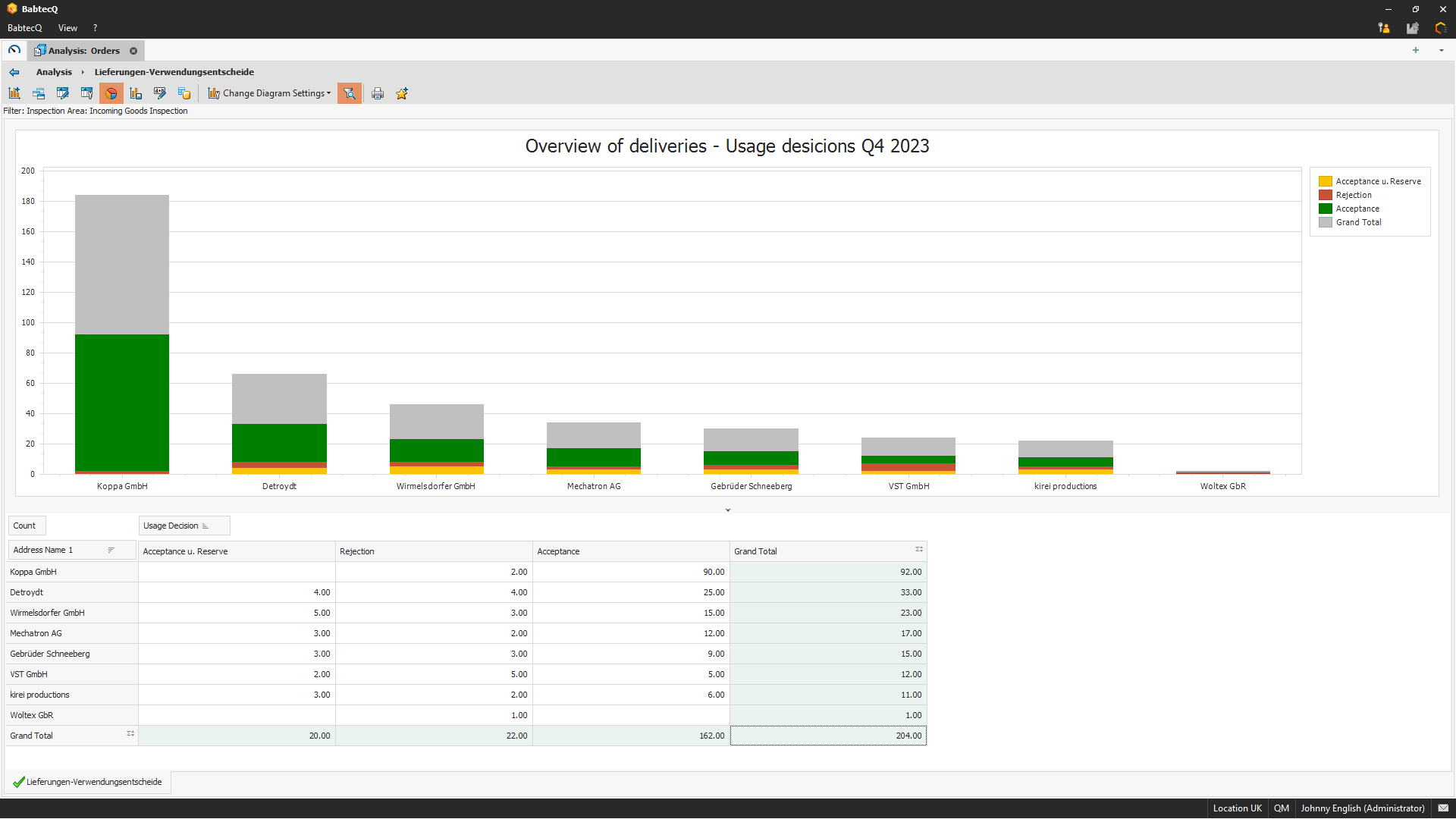
If you want to develop your supplier relationships in a targeted manner, powerful management evaluations support you in determining key figures based on the incoming goods inspection. You can fall back on these in discussions and negotiations with your suppliers. For the structured evaluation and classification of your suppliers, you define suitable key figures in the Supplier Cockpit, e.g., for delivery reliability or quality. From such hard facts and defined additional soft facts, the software generates the respective supplier evaluation on the basis of freely definable formulas.
Just as for incoming goods inspection as part of your quality management system in accordance with ISO 9001 or your specific requirements, you can also use the extensive inspection planning functions for outgoing goods inspection in the software. The same applies to the actual implementation of all quality assurance measures for outgoing goods. In this way, you can ultimately determine whether your products meet customer requirements and document this for your customer in the form of test reports or certificates.
Then take the opportunity and secure a non-binding presentation appointment! We would be happy to present the "Incoming Goods Inspection / Outgoing Goods Inspection" module and its functions to you in more detail!
Companies from a wide range of industries rely on software solutions from Babtec – from medium-sized family businesses to international corporations. Read the success stories of selected customers in our case studies.
 Complaints Management
Reduce complaints – for satisfied customers and optimized processes.
Complaints Management
Reduce complaints – for satisfied customers and optimized processes.
 Supplier Cockpit and Supplier Assessment
Evaluate suppliers, provide the results and improve relationships.
Supplier Cockpit and Supplier Assessment
Evaluate suppliers, provide the results and improve relationships.
 Looking for a Leaner Software Solution?
Then BabtecQube as a platform for smart quality management might be right for you!
Looking for a Leaner Software Solution?
Then BabtecQube as a platform for smart quality management might be right for you!